jQuery parentsとparenの違い祖先を指定する
jQuery parentsとparenの違い祖先を指定する
parentsとparentの違いはparent親は親要素全てに適応できます。
parentsは全ての祖先を指定します。
人類全て元を辿れば祖先は同じですよね。
サンプル
$(“セレクタ”).parents().css(“color”,”red”)
サンプル
<html>
<head>
<script src=”jquery-3.2.1.js”></script>
<script>
$(function(){
$(“.botton”).click(function()
{ $(“.three”).parents().css(“color”,”red”)
});
});
</script>
<title>
</title>
</head>
<body>
<p>a</p>
<input type=”button” value=”botton” class= “botton” >
<div>
<p>a</p>
<ul>
<li>1</li>
<li >2</li>
<li class=”three”>3</li>
<li>4</li>
<li>5</li>
</ul>
</div>
</body>
</html>
実行結果は
a
a
1
2
3
4
5
が赤になります。
botton要素以外は赤になります。
botton要素が赤にならないのはブラウザの仕様なのかな。
liの親はulでulの親はdivでdivの親はbodyですよね。
そうやって祖先まで適応されます。
引数を指定すればその要素の子要素全てに適応されます。
サンプル
<html>
<head>
<script src=”jquery-3.2.1.js”></script>
<script>
$(function(){
$(“.botton”).click(function()
{ $(“.three”).parents(“div”).css(“color”,”red”)
});
});
</script>
<title>
</title>
</head>
<body>
<p>a</p>
<input type=”button” value=”botton” class= “botton” >
<div>
<p>a</p>
<ul>
<li>1</li>
<li >2</li>
<li class=”three”>3</li>
<li>4</li>
<li>5</li>
</ul>
</div>
</body>
<html>
実行結果は
a
1
2
3
4
5
が赤になります。
div要素の子要素のp要素まで適応されます。